Professional-README-Generator
Description
The Professional README Generator is a command-line application that accepts user input to quickly and easily generate a README file. This allows the project creator to devote more time working on the project.
Table of Contents
Installation
To install my project use the following link: https://github.com/dianavw8/Professional-README-Generator and follow these simple directions:
Above the list of files, click on the “Code” button.
Copy the URL for the repository.
Open Git Bash.
Change the current working directory to the location where you want the cloned directory.
Type git clone, and then paste the URL you copied earlier.
Press Enter to create your local clone.
For more help and information achiving this, check out the following website: https://docs.github.com/en/repositories/creating-and-managing-repositories/cloning-a-repository
Usage
The refactored website can be found at: https://dianavw8.github.io/Professional-README-Generator/
The walkthrough video of the command-line functionality can be seen at: https://drive.google.com/file/d/1pbp3Ne1c2XcZA48R_t5yDGN2ctrxCb8K/view
The walkthrough video of the generated README with a functioning table of contents can be seen at: https://drive.google.com/file/d/1zxrw8-794ncsx2JMWWfd-xZI3mslBCqG/view
The following image demonstrates the application’s appearance and functionality in the Terminal:
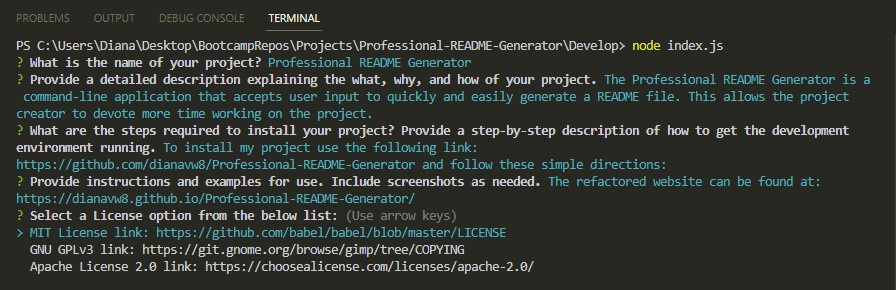 The following image demonstrates the application’s appearance:
The following image demonstrates the application’s appearance:
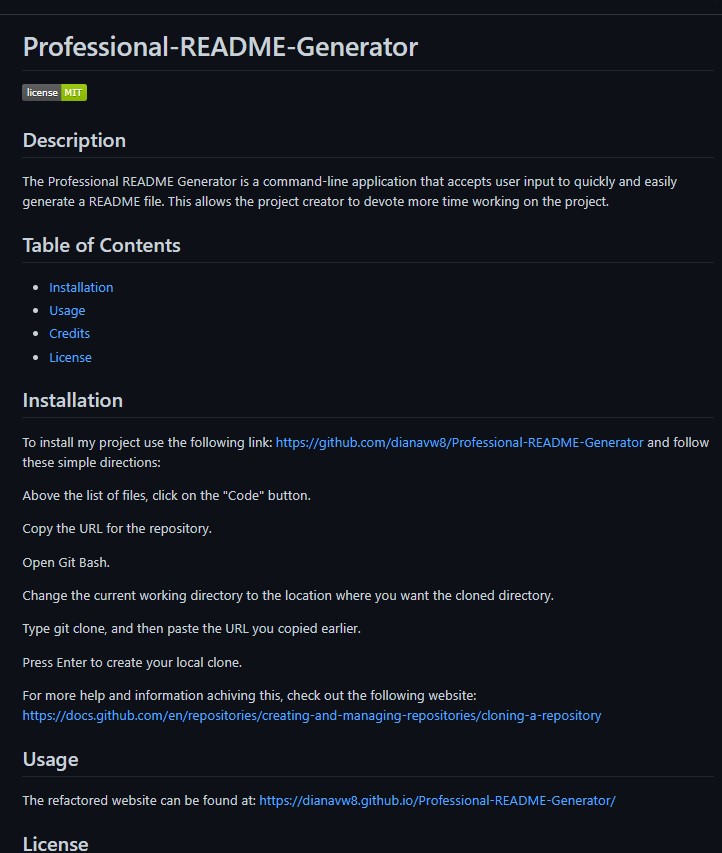
License
MIT License link: https://github.com/babel/babel/blob/master/LICENSE
Contributing
The following are contributers to the making of my Professional README Generator:
https://shields.io/
https://choosealicense.com/
https://coding-boot-camp.github.io/full-stack/github/professional-readme-guide
https://opensource.org/licenses
Questions
Take a look at my other work on GitHub at https://github.com/dianavw8, or if you have additional questions feel free to email me at dianavw8@gmail.com.
